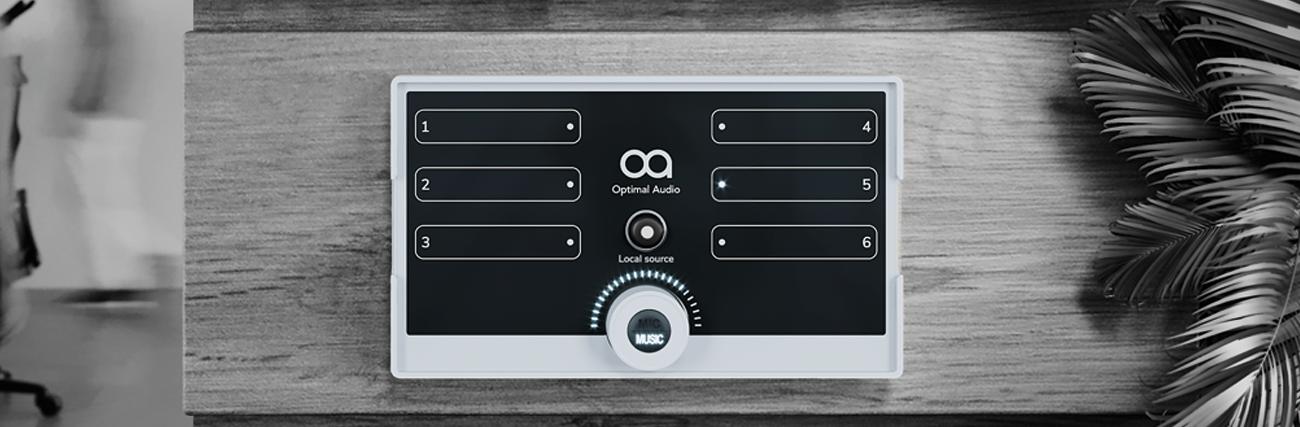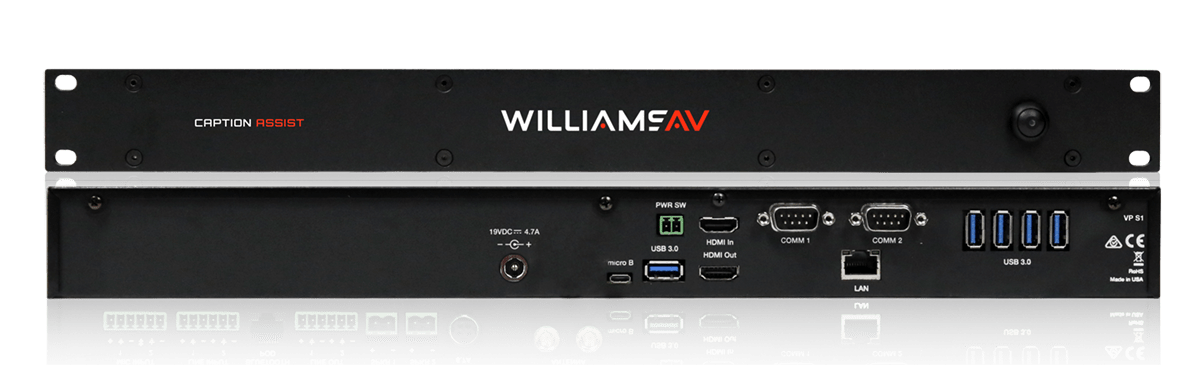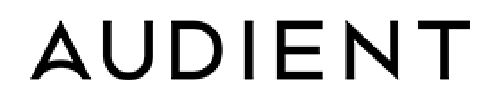Audio loopback is becoming an increasingly popular feature due to the rise of podcasting, YouTube content creation, and gaming streaming. The Audient iD4, iD14, and iD44 (MKII) audio interfaces come equipped with built-in audio loopback functionality. So, what exactly is loopback and how do you use it?
Sounds complicated. How does it work?
Imagine connecting cables from the main outputs of your interface directly back into the inputs to record the audio from your computer. Loopback does this virtually.
This allows your computer’s audio to be recorded on separate channels from your microphones, giving you more control over your audio during editing and mixing in your software.
What can I use it for?
Audio loopback has many applications, such as creating a podcast and interviewing guests via video conferencing, streaming yourself playing a game while capturing both computer audio and your microphone, or recording commentary for a tutorial or video—all while using your iD interface to listen through headphones.